登录后更精彩...O(∩_∩)O...
您需要 登录 才可以下载或查看,没有账号?立即注册
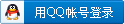
×
Typora设置文字颜色/大小/字体属性
一、方法一(通过font方法):
<font color=green size=5 face="黑体">我是黑体,绿色,尺寸为5</font>
二、方法二
1.文本颜色设置
$\textcolor{Blue}{文字} $
替换颜色代码就可以实现不同的颜色。代码也可以简写为:
$\color{Blue}{文字} $
2.颜色代码大全
[CSS] 纯文本查看 复制代码 $\textcolor{GreenYellow}{GreenYellow} $
$\textcolor{Yellow}{Yellow}$
$\textcolor{Goldenrod}{Goldenrod} $
$\textcolor{Dandelion}{Dandelion}$
$\textcolor{Apricot}{Apricot} $
$\textcolor{Peach}{Peach}$
$\textcolor{Melon}{Melon} $
$\textcolor{YellowOrange}{YellowOrange}$
$\textcolor{Orange}{Orange} $
$\textcolor{BurntOrange}{BurntOrange}$
$\textcolor{Bittersweet}{Bittersweet}$
$\textcolor{RedOrange}{RedOrange} $
$\textcolor{Mahogany}{Mahogany}$
$\textcolor{Maroon}{Maroon} $
$\textcolor{BrickRed}{BrickRed}$
$\textcolor{Red}{Red} $
$\textcolor{OrangeRed}{OrangeRed}$
$\textcolor{RubineRed}{RubineRed}$
$\textcolor{WildStrawberry}{WildStrawberry}$
$\textcolor{Salmon}{Salmon}$
$\textcolor{CarnationPink}{CarnationPink}$
$\textcolor{Magenta}{Magenta} $
$\textcolor{VioletRed}{VioletRed}$
$\textcolor{Rhodamine}{Rhodamine} $
$\textcolor{Mulberry}{Mulberry}$
$\textcolor{RedViolet}{RedViolet} $
$\textcolor{Fuchsia}{Fuchsia}$
$\textcolor{Lavender}{Lavender} $
$\textcolor{Thistle}{Thistle}$
$\textcolor{Orchid}{Orchid} $
$\textcolor{DarkOrchid}{DarkOrchid}$
$\textcolor{Purple}{Purple} $
$\textcolor{Plum}{Plum}$
$\textcolor{Violet}{Violet} $
$\textcolor{RoyalPurple}{RoyalPurple}$
$\textcolor{BlueViolet}{BlueViolet}$
$\textcolor{Periwinkle}{Periwinkle}$
$\textcolor{CadetBlue}{CadetBlue}$
$\textcolor{CornflowerBlue}{CornflowerBlue}$
$\textcolor{MidnightBlue}{MidnightBlue}$
$\textcolor{NavyBlue}{NavyBlue} $
$\textcolor{RoyalBlue}{RoyalBlue}$
$\textcolor{Blue}{Blue} $
$\textcolor{Cerulean}{Cerulean}$
$\textcolor{Cyan}{Cyan} $
$\textcolor{ProcessBlue}{ProcessBlue}$
$\textcolor{SkyBlue}{SkyBlue} $
$\textcolor{Turquoise}{Turquoise}$
$\textcolor{TealBlue}{TealBlue} $
$\textcolor{Aquamarine}{Aquamarine}$
$\textcolor{BlueGreen}{BlueGreen} $
$\textcolor{Emerald}{Emerald}$
$\textcolor{JungleGreen}{JungleGreen}$
$\textcolor{SeaGreen}{SeaGreen} $
$\textcolor{Green}{Green}$
$\textcolor{ForestGreen}{ForestGreen}$
$\textcolor{PineGreen}{PineGreen} $
$\textcolor{LimeGreen}{LimeGreen}$
$\textcolor{YellowGreen}{YellowGreen}$
$\textcolor{SpringGreen}{SpringGreen}$
$\textcolor{OliveGreen}{OliveGreen}$
$\textcolor{RawSienna}{RawSienna} $
$\textcolor{Sepia}{Sepia}$
$\textcolor{Brown}{Brown} $
$\textcolor{Tan}{Tan}$
$\textcolor{Gray}{Gray} $
$\textcolor{Black}{Black}$
显示如下:
3.数学/方程式颜色设置
代码如下:
[CSS] 纯文本查看 复制代码 $ \textcolor{red}{\int_a^b}\textcolor{blue}{f(x)}\textcolor{green}{dx}\textcolor{brown}{=c}$
显示结果:
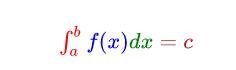 同样是使用textcolor混合在公式里面实现了 公式颜色设置,至于公式部分,可以参考:
摘自:https://www.cnblogs.com/lkj371/p/16424250.html
|